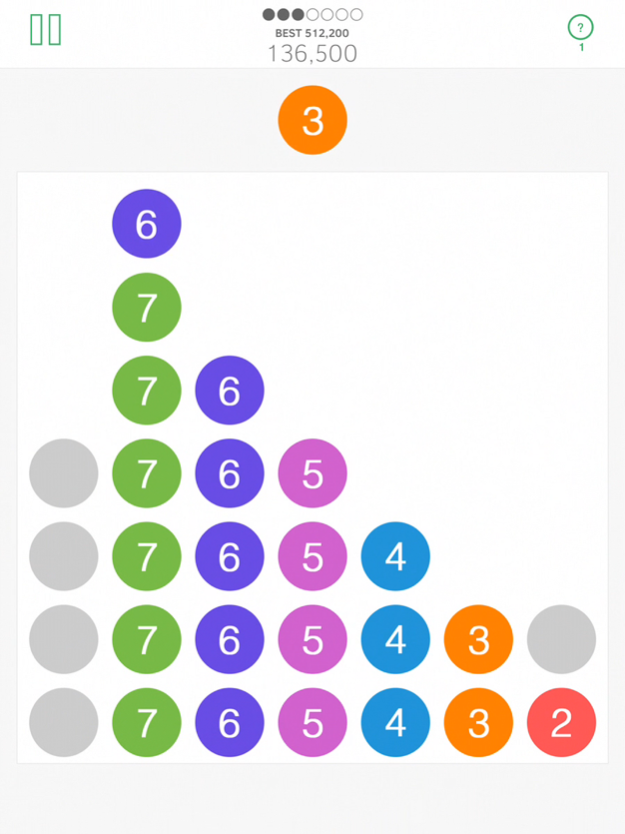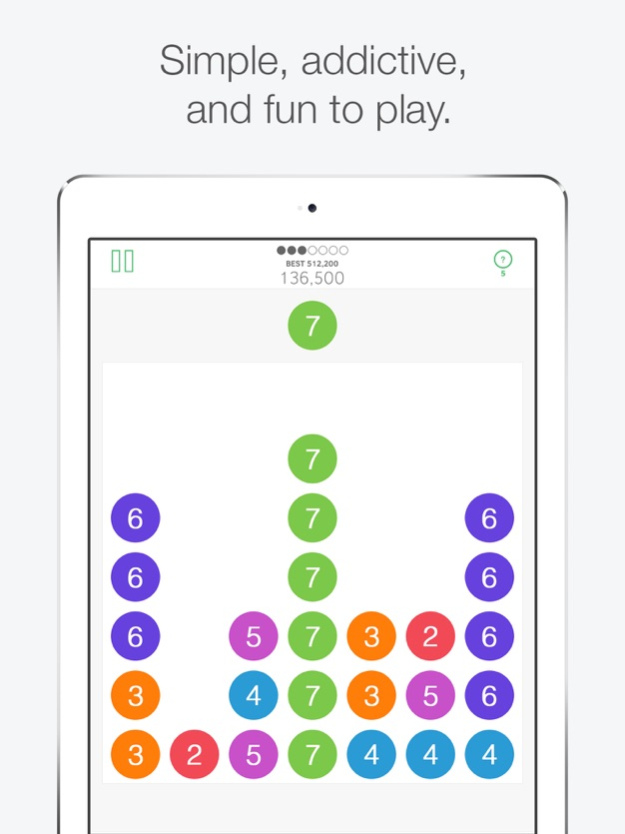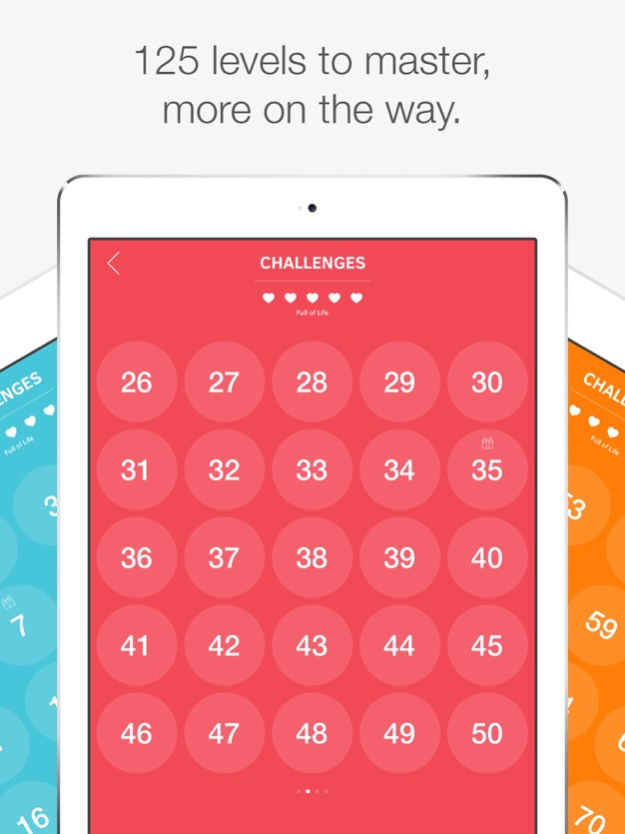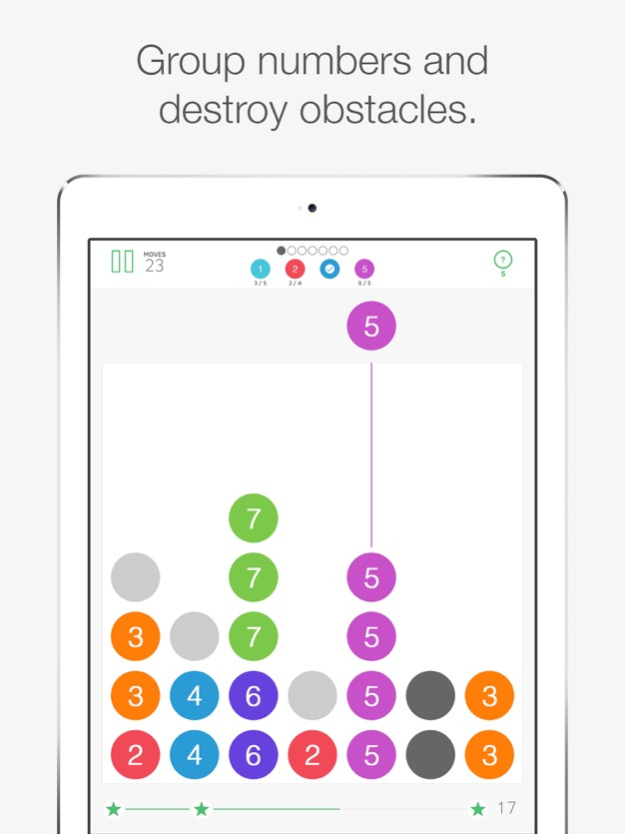Seven Game 1.2.4
Continue to app
Free Version
Publisher Description
A minimalistic, addictive, free puzzle game.
The objective is to keep the game board as clean as possible. To make numbers disappear, simply create groups whose size equals the value of its members (for example, a group of two twos, five fives, seven sevens, and so on). Take the adventure through all 125 levels. Challenge yourself while discovering new elements, obstacles, and techniques.
More levels coming soon!
Enjoy these amazing features:
• Easy and fun to play but challenging to master
• Group numbers, destroy obstacles, develop strategies, and much more
• Power-ups to help you beat the most difficult levels
• Challenge your friends on Facebook and beat their scores
• If you want to test your skills, don't forget about the endless mode ∞
• Use the night mode during your evening plays
Seven Game is completely free to play, but you can purchase some items inside the game for real money.
Contact
e: support@seedrop.com
f: facebook.com/SevenGameOfficial
Seven Game uses icons from icons8.com
Nov 4, 2015
Version 1.2.4
This app has been updated by Apple to display the Apple Watch app icon.
A critical bug fixed that was causing the game to crash in iOS 9
About Seven Game
Seven Game is a free app for iOS published in the Action list of apps, part of Games & Entertainment.
The company that develops Seven Game is Artem Umanets. The latest version released by its developer is 1.2.4.
To install Seven Game on your iOS device, just click the green Continue To App button above to start the installation process. The app is listed on our website since 2015-11-04 and was downloaded 3 times. We have already checked if the download link is safe, however for your own protection we recommend that you scan the downloaded app with your antivirus. Your antivirus may detect the Seven Game as malware if the download link is broken.
How to install Seven Game on your iOS device:
- Click on the Continue To App button on our website. This will redirect you to the App Store.
- Once the Seven Game is shown in the iTunes listing of your iOS device, you can start its download and installation. Tap on the GET button to the right of the app to start downloading it.
- If you are not logged-in the iOS appstore app, you'll be prompted for your your Apple ID and/or password.
- After Seven Game is downloaded, you'll see an INSTALL button to the right. Tap on it to start the actual installation of the iOS app.
- Once installation is finished you can tap on the OPEN button to start it. Its icon will also be added to your device home screen.